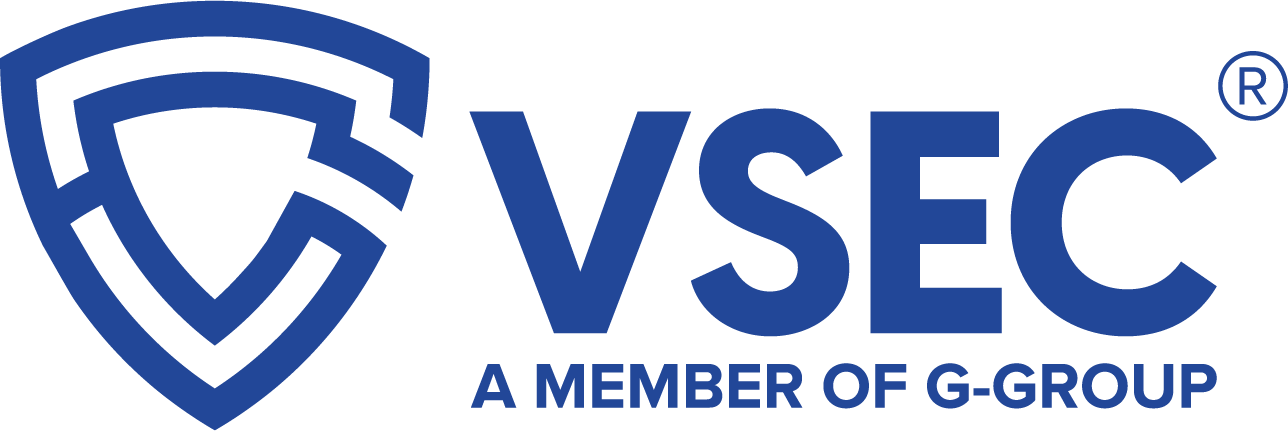Recently, Microsoft has officially released new versions of Windows Remote Desktop Server (RDS) 2025 and Windows Server 2025, effective from November 1, 2024. Consequently, support for Windows Server 2022 and RDS 2022 will cease on December 1, 2024.
In January 2024, Microsoft released the first version of Windows Server 2025 for participants in the Windows Insider program. This new release introduces several significant features and improvements, including Arc-Enabled Hotpatching, which allows for system updates without requiring a restart, as well as enhancements to Active Directory and SMB.
Windows Server 2025 will be offered through two primary channels: the Long-Term Servicing Channel (LTSC) and the Annual Channel (AC), with the 23H2 version providing annual feature updates for those seeking regular enhancements.
According to Ian LeGrow, Vice President of Microsoft Azure Edge + Platform, Windows Server 2025 introduces numerous improvements to Hyper-V, including GPU partitioning and enhanced storage capabilities. This makes it an ideal choice for organizations looking to optimize and integrate AI applications while maintaining high performance.
Notable Features of Windows Server 2025:
- Arc-Enabled Hot Patching: Allows for automatic software updates without rebooting the server, enhancing security for customers operating on cloud platforms, with effective data backup and recovery capabilities.
- Storage Improvements with Non-Volatile Memory Express (NVMe): Enhances IOPS performance by up to 60% compared to Windows Server 2022 on similar configurations, optimizing data processing.
- Inherent Deduplication for ReFS (Resilient File System): Significantly improves performance during file copying, resulting in a smoother user experience.
- Active Directory Upgrade: Supports an Active Directory database size of 32K, substantially improving replication capabilities compared to previous generations.
- Credential Guard: From Windows Server 2025 onwards, this feature is enabled by default on devices meeting the requirements, helping to thwart credential theft attacks.
- Encryption of SMB Traffic via QUIC: Enhances security for file sharing over the Internet, adding safeguards against attacks such as brute force and man-in-the-middle attacks.
- Managed Service Accounts (dMSA): Unlike traditional service accounts, dMSA does not require manual password management, as Active Directory automatically handles this, minimizing security risks.
- AccelNet: Simplifies management of SR-IOV for virtual machines, utilizing high-performance data paths to reduce latency and optimize CPU usage.
- DTrace: This tool allows users to monitor and troubleshoot system performance in real-time, enabling administrators to easily identify and resolve issues.
- Virtualization-Based Security (VBS): Protects applications by removing the need to trust administrators, thereby enhancing security against malicious attacks.
- Local Administrator Password Solution (LAPS): Automatically generates and manages unique passwords for local administrator accounts on each machine, securely storing them in Active Directory and regularly updating them to minimize attack risks.
Microsoft has also announced that it is investigating several issues affecting Windows Server 2025, including installation errors and blue screen of death (BSOD) occurrences on systems with more than 256 logical processors. Additionally, there are boot issues when installing Windows Server 2025 in iSCSI environments, resulting in an “inaccessible boot device” error message.
Microsoft warns that users may encounter some English text during the installation process when using certain media such as CD or USB, regardless of the selected language.
Windows Server 2025 will reach the end of support on October 10, 2029, with an additional five years of extended support until October 10, 2034. Customers interested in trying Windows Server 2025 can access a free 180-day trial at the Microsoft Evaluation Center.
Source: Bleeping Computer